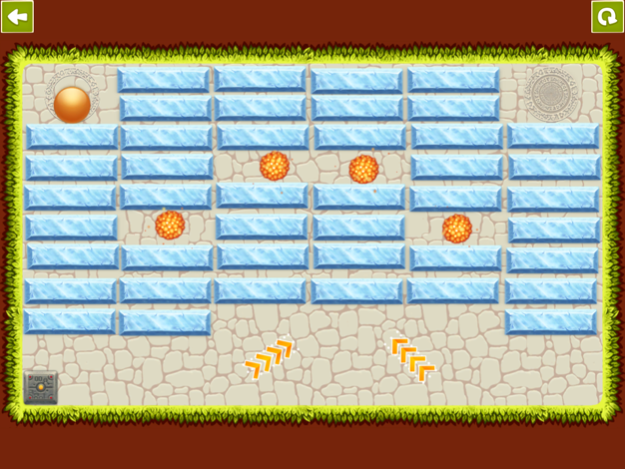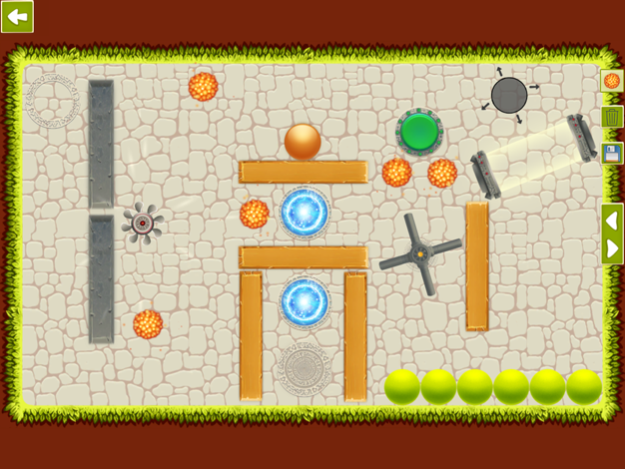Gravity Sandbox 2 1.0
Continue to app
Free Version
Publisher Description
Gravitational sandbox on your device.
Create unique levels in the sandbox and control gravity by rotating the gadget. Or just play in more than 90 pre-made levels in the Labyrinth mode.
*****Creator mode*****
Use your imagination to create exciting and fun levels and play them.
There are more than 20 elements with the unique possibilities for constructing creative levels.
Elements:
- Bronze ball
- Tennis ball
- Box
- 3 types of platforms
- Bounce ball
- Fire ball
- Magnet
- Air ball
- Teleport
- Energetic door
- Plate
- Cross
- Element generator
- Random maze generator
- Start
- Finish
- 2 types of speed lines
- Brush
You can change size and angle of some elements for additional possibilities to create more levels of your dreams.
*****Labyrinth mode*****
The point of Labyrinth mode is to guide a bronze ball to finish with the help of changing gravity.
Play a large number of carefully designed levels with increasing difficulty in different level packs.
Different levels of difficulty (easy, normal and hard) will allow you to concentrate on those that you can complete and improve your skills.
Each player will find interesting levels - in addition to those requiring precision, some require ingenuity and logical thinking, and some are just fun.
Additional features of Gravity Sandbox 2:
* Change of gravity gives power to create even more unique levels
* Export and import levels
May 2, 2016
Version 1.0
This app has been updated by Apple to display the Apple Watch app icon.
About Gravity Sandbox 2
Gravity Sandbox 2 is a free app for iOS published in the Action list of apps, part of Games & Entertainment.
The company that develops Gravity Sandbox 2 is Vladyslav Vikulov. The latest version released by its developer is 1.0.
To install Gravity Sandbox 2 on your iOS device, just click the green Continue To App button above to start the installation process. The app is listed on our website since 2016-05-02 and was downloaded 3 times. We have already checked if the download link is safe, however for your own protection we recommend that you scan the downloaded app with your antivirus. Your antivirus may detect the Gravity Sandbox 2 as malware if the download link is broken.
How to install Gravity Sandbox 2 on your iOS device:
- Click on the Continue To App button on our website. This will redirect you to the App Store.
- Once the Gravity Sandbox 2 is shown in the iTunes listing of your iOS device, you can start its download and installation. Tap on the GET button to the right of the app to start downloading it.
- If you are not logged-in the iOS appstore app, you'll be prompted for your your Apple ID and/or password.
- After Gravity Sandbox 2 is downloaded, you'll see an INSTALL button to the right. Tap on it to start the actual installation of the iOS app.
- Once installation is finished you can tap on the OPEN button to start it. Its icon will also be added to your device home screen.